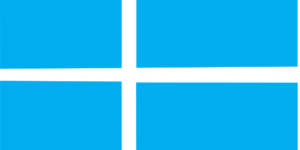Fixing error problem 5003 (WILL_NOT_PERFORM),failed to create Active Directory user in Aria Orchestrator
I encountered this issue while executing a workflow in Aria Orchestrator to create a user in Active Directory.I realized that the problem was caused by using LDAP over port 389, …