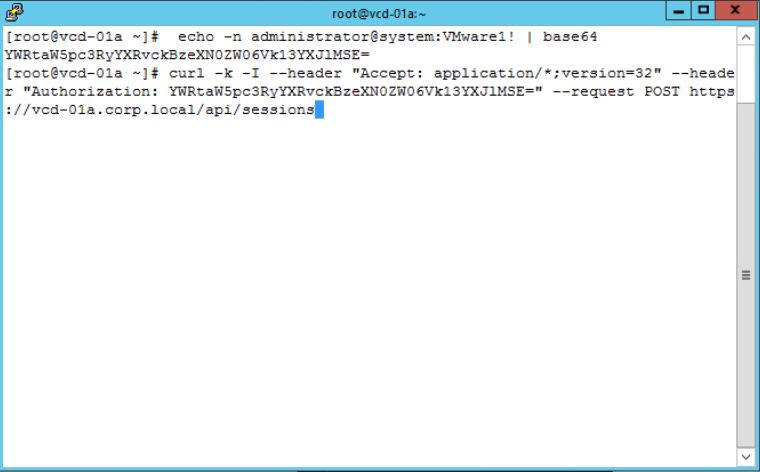First we need to get API version from vCloud Director.if you use a domain account instead of system you should change the “system” before administrator.
curl -l --user "system\YourUserName" --request GET https://vCloudDirectorFQDN/api/versions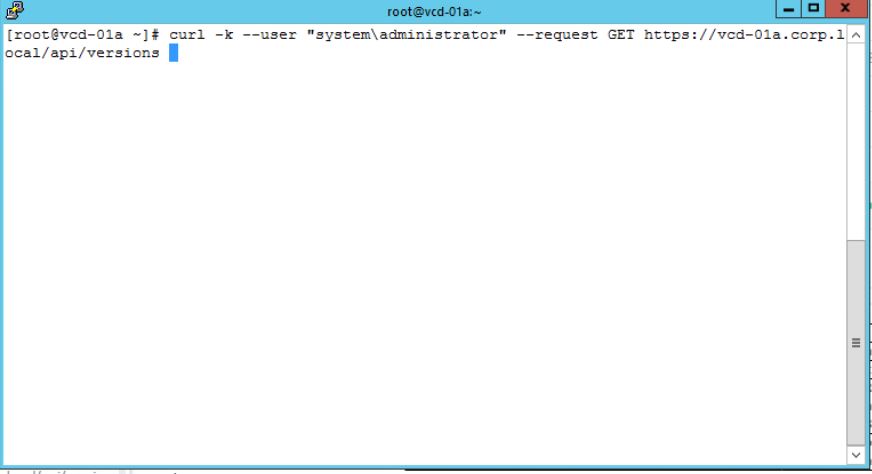
As shown below, you can see the version info in response. you can use the versions which is deprecated = false .
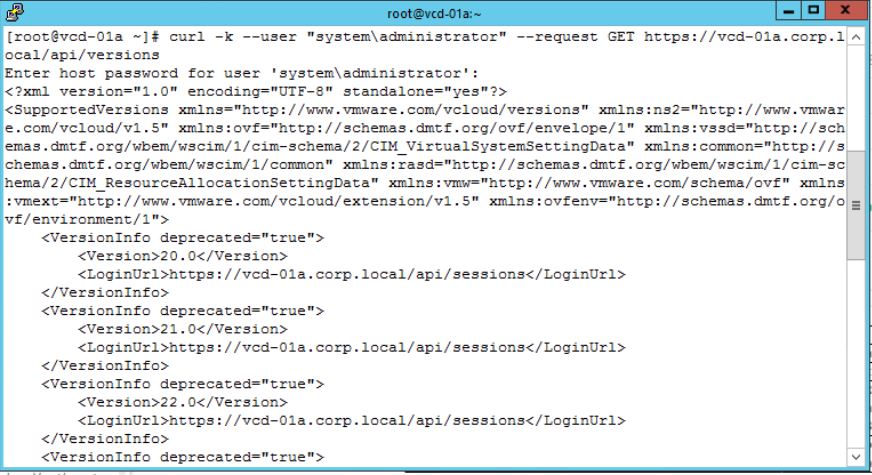
For the next step you need to generate base64 hash of the username and password.
echo -n YourUserName@system:YourPassword | base64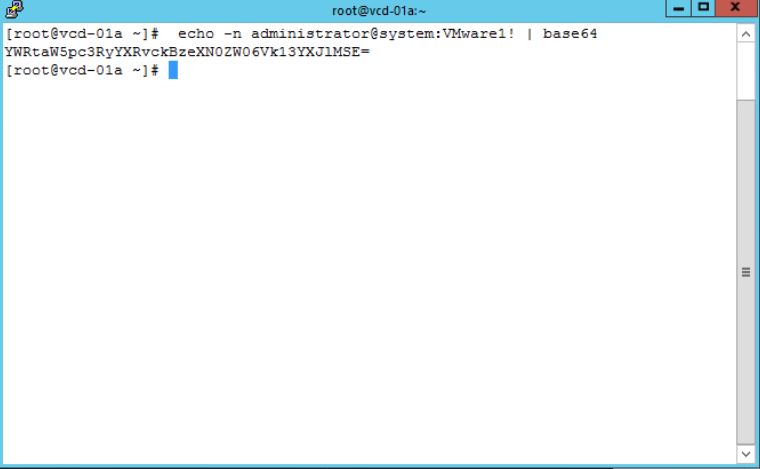
Now it’s time to get a token from vCloud Director
curl -k -I --header "Accept: application/*;version=32" --header "Authorization: YourBase64Hash" --request POST https://vCloudDirectorFQDN/api/sessionsLike below you can see the token and x-vCloud-authorization, based on which version you will use, you should include X-VMWARE-VCLOUD-ACCESS-TOKEN also for example in many request for API above version 30.However in our example we don’t need it.Of course the version in below example has been changed but it doesn’t matter .
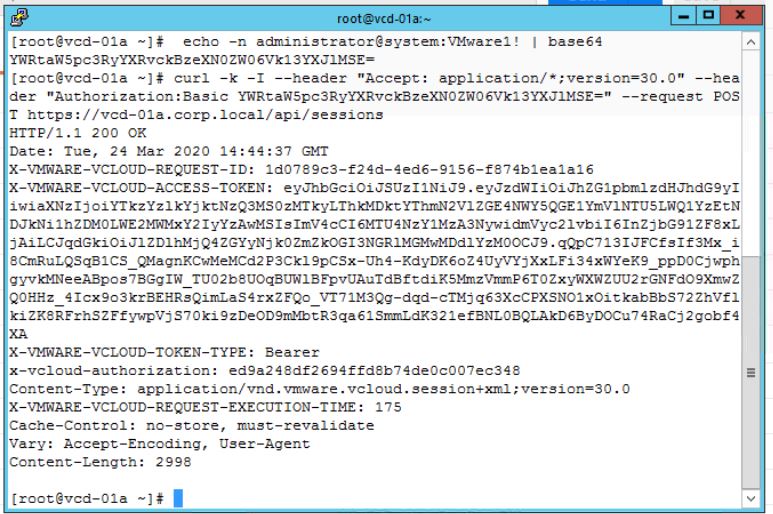
Here we have an example to retrieve all the ESXi hosts registered in vCloud Director
curl -i -k -H "Accept:application/*;version=30.0" -H "x-vcloud-authorization:YourAuthorizationCodeFromLastStep" -X GET https://vCloudDirectorFQDN/api/admin/extension/hostReferences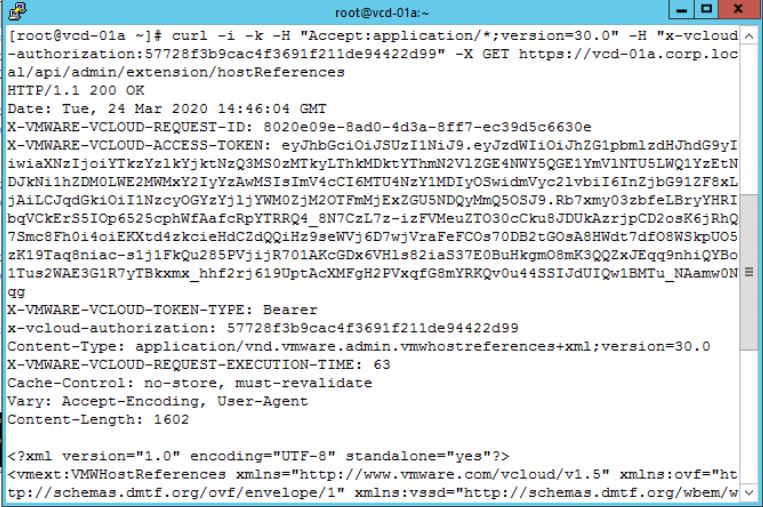
For more query you can check here
This article is based on VMware KB 56948