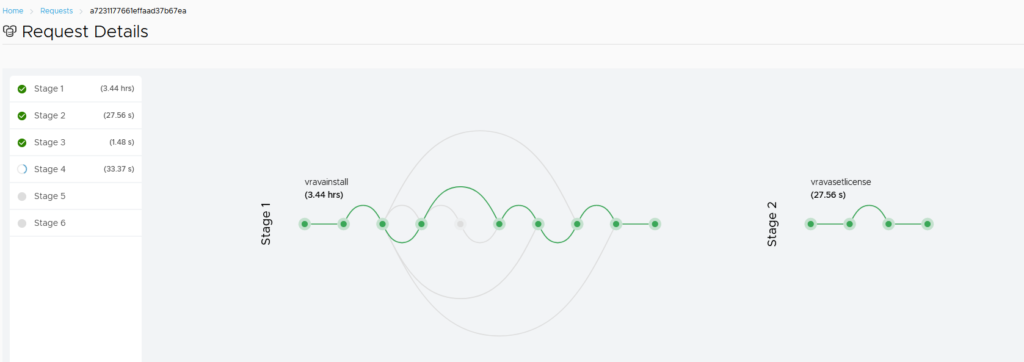This problem happens with this error:
First boot check failed on vRealize Automation. Check if all the network details provided are valid.vRA VA deployment failed at first boot check on host name vra.milad.local
- Reboot the deployed appliance and at the beginning of the boot press “e” to open GNU GRUB boot menu editor
- Enter rw init=/bin/bash like below at the end of the line that begins with linux “/”
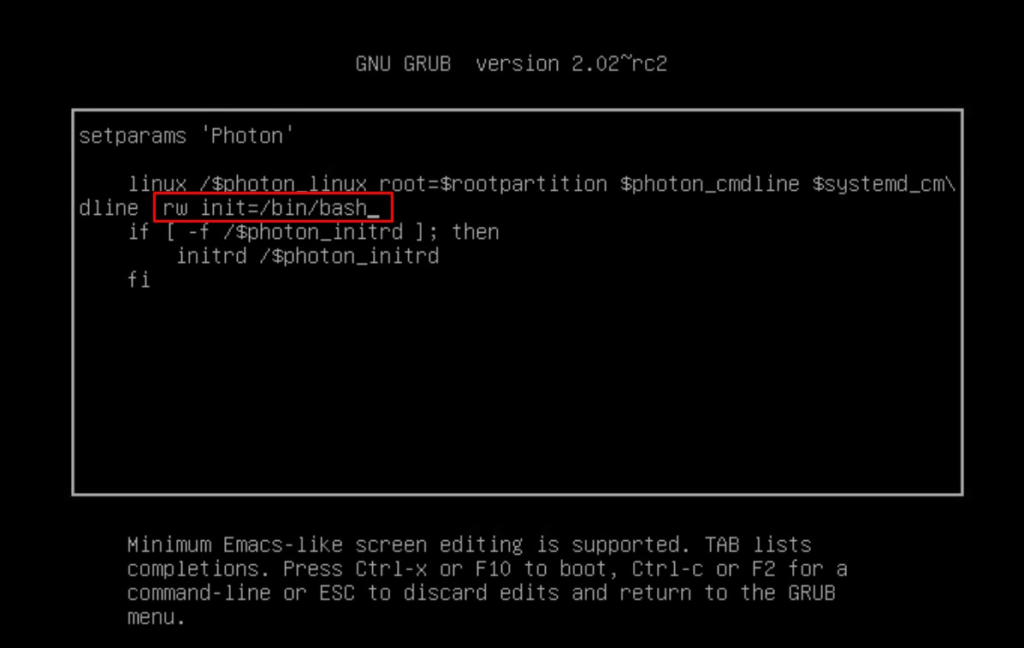
3.Then press Ctrl+x or F10 to boot
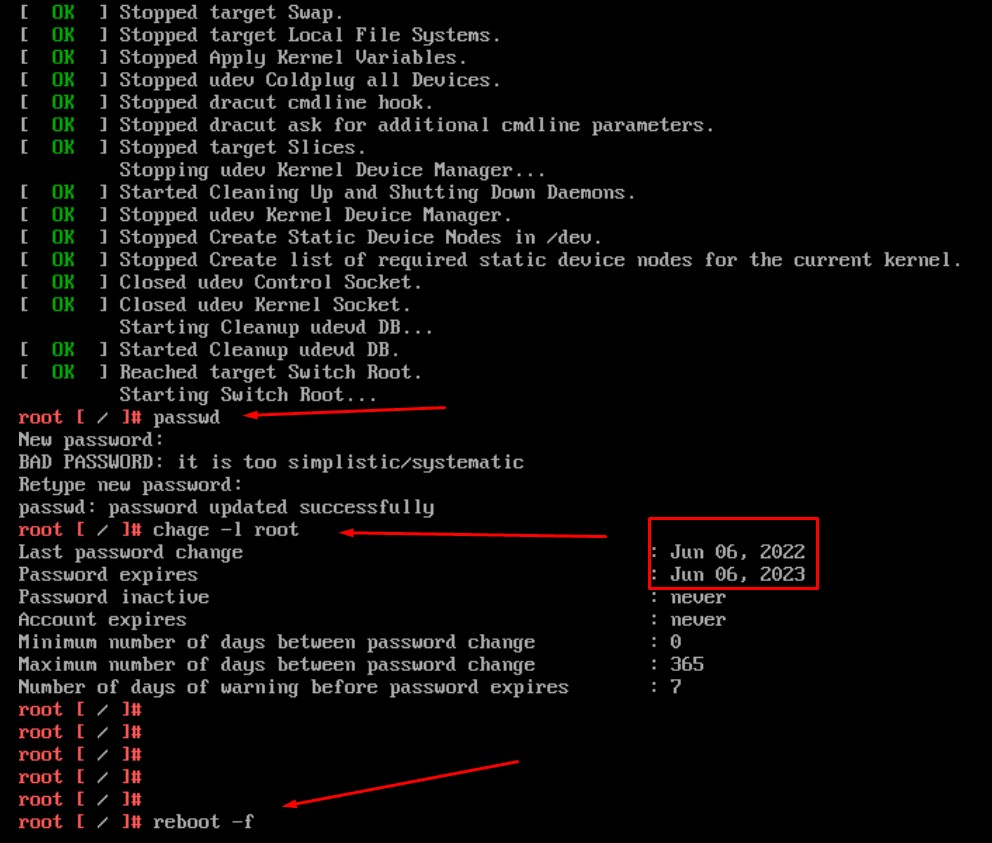
4. After booting up, execute the command ” passwd”, then enter new password for the root user
If you want to know when it will be expired or see other info about password age of the root user enter “chage -l root”
5. At the end reboot the appliance with “reboot -f ”
6.Login into Life cycle manager in Home > environment and try to re deploy the vRealize Automation